Basic Terminologies of Internet
Following are some important terminologies of the internet:
1 .Website
A collection of the related webpage is called website. Each website has a unique address. There are the different type of websites that provide the different type of content such as news, information, education, and entertainment etc. A website must be stored on a web service to be accessible all over the work.
2. Homepage
 Most websites have a starting point, called home page. It is similar to a book cover or table of content for the site. It provides information about the site‘s purpose and content.
Most websites have a starting point, called home page. It is similar to a book cover or table of content for the site. It provides information about the site‘s purpose and content.
3. Hyperlink
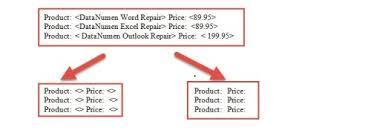 A hyperlink is simply part of the text (or graphics) on a web page. When the user clicks on it, it automatically:
A hyperlink is simply part of the text (or graphics) on a web page. When the user clicks on it, it automatically:
4. Image Map
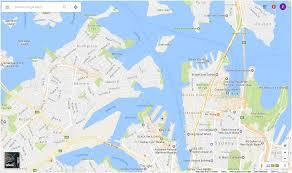 An image map is a clickable image that is divided into different regions or area. These regions are also called hotspot. Each region of an image map is linked to a different URL. It loads different web pages when the user clicks its different parts.
An image map is a clickable image that is divided into different regions or area. These regions are also called hotspot. Each region of an image map is linked to a different URL. It loads different web pages when the user clicks its different parts.
5. Frame

Frames are used to divide a web page into different parts. Different web pages can be displayed in each part.
6. HTTP
 HTTP stands for HyperText Transfer Protocol. It is the most common protocol that supports the exchange of information on the web. It works as a request-response protocol in the client-server model. It requires a client program at one end and an HTTP server at the other end.
HTTP stands for HyperText Transfer Protocol. It is the most common protocol that supports the exchange of information on the web. It works as a request-response protocol in the client-server model. It requires a client program at one end and an HTTP server at the other end.
7. HTML

HTML stands for Hyper Text Markup Language. It is formatting language to design a web page. It is used to define text, graphics, audio, and video in web page. It uses tags or markup to specify how to contents of a web page will be displayed in the browser HTML code can be written in any text editor like Notepad.
8. Webmaster

The webmaster is the person who develops and maintains a website. He is responsible for the proper working and updating of the whole website.
9. Domain Name.
 Domain name is a text-based name that corresponds to the IP address of a server that hosts a website. A domain name is part of the web address typed in a browser’s address bar to access a website. Google.com is an example of a domain name.
Domain name is a text-based name that corresponds to the IP address of a server that hosts a website. A domain name is part of the web address typed in a browser’s address bar to access a website. Google.com is an example of a domain name.
10. URL

URL stands for Uniform Resource Location. The URL is the web address for any given web document. Every web document has unique URL. A URL has several parts as follows:
-
http://
-
www
-
Google.com
-
/services/
-
Index.htm
- mp3 pleer free music download
-
-
http://
www
Google.com
/services/
Index.htm
Comments
Post a Comment